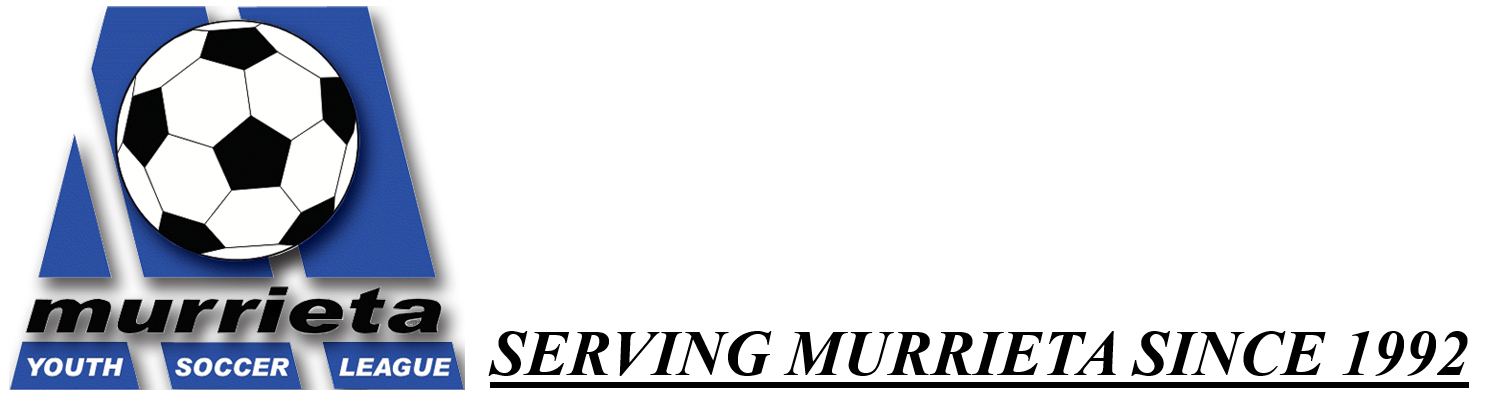Thank you for your interest in coaching or managing with MYSL!!
We CANNOT exist without you, our volunteers!
We are back to using the Calsouth Affinity Program and will not be using the Sports Connect site this season.
Please complete the Administrator Questionnaire located at the bottom of this page.
Then:
Click the link below to access the applicable Checklist
*Use it as a guide to complete the requirements.
NEW Coaches: You must use the same email address and your legal name (as listed on your Driver’s License) across all class sites as you complete the coaching requirements. New Coaches over the age of 18 must complete live scan fingerprint background free of cost. Please click here for Instructions.Click here for the live scan form.
Returning Coaches: You must use the same email address and your legal name (as listed on your Driver’s License) across all class sites as you complete the coaching requirements. If your SafeSport Certification is due to expire during league play, complete the next available SafeSport Refresher class.
Team Parents: You must use the same email address and your legal name (as listed on your Driver’s License) across all class sites as you complete the requirements. Complete all of the requirements except for the coaching license. Returning Team Parents complete the next available SafeSport Refresher course if your current certification is due to expire during league play.
Safesport tip & Information:
To be eligible, one of the following four SafeSport courses must be completed:
*SafeSport Trained - U.S. Soccer Federation (also referred to as "Core" training)
*SafeSport Refresher 1
*SafeSport Refresher 2
*SafeSport Refresher 3
FYI: Once a Participant has taken the SafeSport Trained Core, they will only need to take a SafeSport Refresher Course on an annual basis each of the next three years, which will be available in their SafeSport account when they login to take the training, and then the SafeSport Trained Core again in the fifth year.
2. After you have completed the Team Administrator Requirements Accept the Electronic Legal Agreement.
Click to access the CalSouth.com login to electronically accept the Electronic Legal agreement listed on your Calsouth profile, when you log in (locate & click on your picture to access your profile). Email MyslReg@gmail.com if you need your Calsouth.com login information.
Under the Applications TAB search for the APPLICATION OF THE SEASON YOU ARE APPLYING FOR AND to the right locate the ELA link, CLICK TO ACCESS the ELA’s.
Read and accept the legal agreement by entering your initials (you’ll see a box where your initials must be entered) you may need to click on the title line of the Agreement to access the initial box.
This is what the ELA log in screen looks like. Click on the sign link to accept the legal agreements.
3) Email MyslReg@gmail.com when you’ve completed all of the requirements listed on the Checklist and you have accepted the Electronic Legal Agreement. We will verify that your Calsouth profile has been properly updated.
4) If you’re wishing to coach a team in u8 and under (Micros Division), complete and obtain the parent signature on the Freeze Form. When complete, email it to MyslReg@gmail.com (Note: you must freeze your own children by adding them to the Player Freeze Form). The player freeze form is due no later than the last day of open registration.
Click below to access the Micros Division Player Freeze form.
Divisions u8 and under Player Freeze Form
The league will not accept player freeze forms for teams u10 & above as these players will be drafted using the player draft process.
If you need to contact Cal South, their number is: 714-778-2972